Tugas 2 - .Net Framework Persiapan Download Visual Studio Installer . Pilih versi sesuai sistem operasi dan kebutuhan. Pada artikel ini saya akan menggunakan Visual Studio 2019 Community Edition. Jalankan Visual Studion Installer kemudian pilih workload untuk .Net Framework kemudian install. Disini saya menginstall .NET Core cross-platform development dan .NET Destop Development. Tunggu proses donwload hingga selesai. Console Application Helo World Buka Visual Studio. Create New Project dengan memilih Console Application menggunakan C#. Beri nama dan atur lokasi penyimpanan untuk aplikasi yang ingin kita buat. Kemudian pilih target framework .NET Core 3.1 LTS kemudian create project. Maka VS akan menampilkan tampilan awal seperti berikut. Click Play button pada bagian atas atau tekan F5 untuk menjalankan code kalian. Selamat Program Hello World Pertama menggunakan C# dan .NET Framework telah berhasil berjalan. Membuat Konversi Mata Uang Buka Visual Studio. Create New Project...






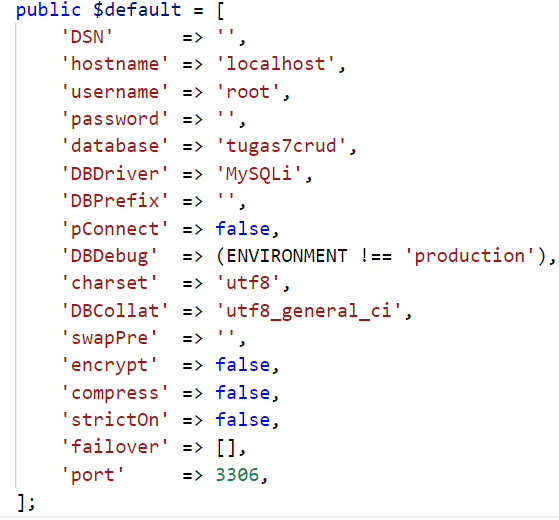
Komentar
Posting Komentar